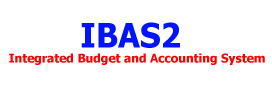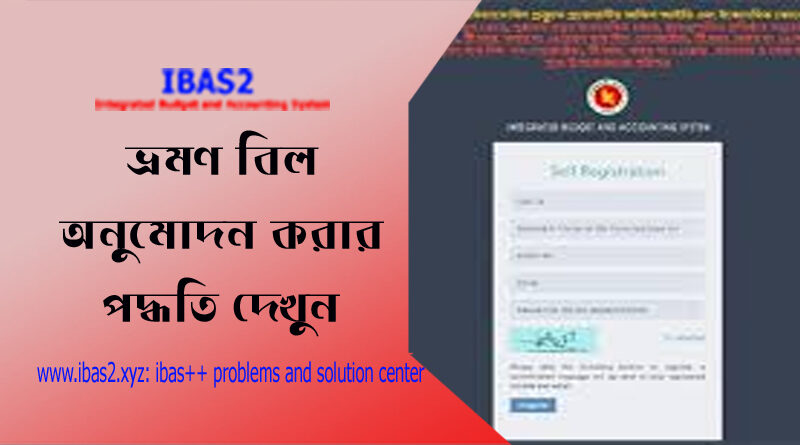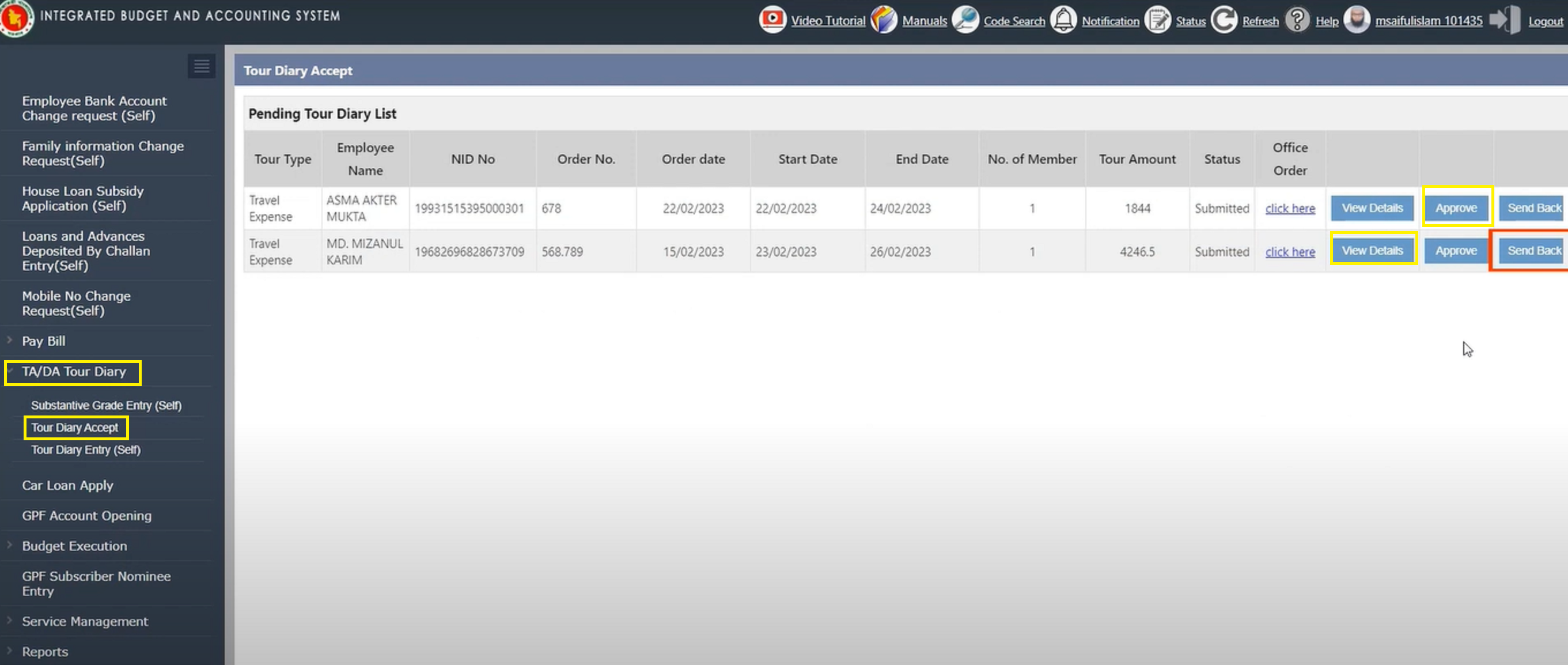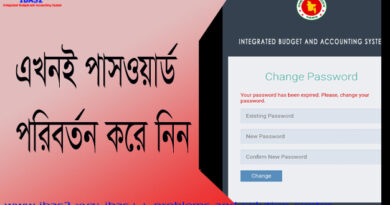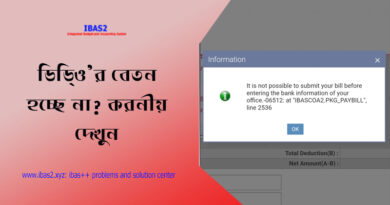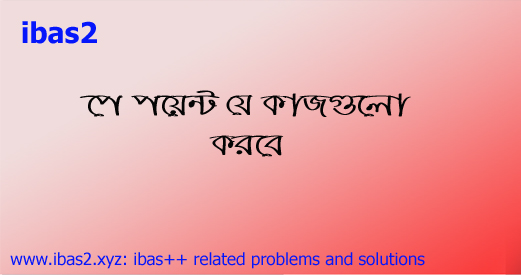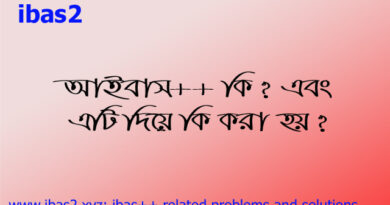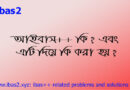Tour Bill Approved by DDO । কন্ট্রোলিং অফিসার বা অফিস প্রধান SDO কর্তৃক বিল অনুমোদন করার নিয়ম
সূচীপত্র
সেল্ফ ড্রয়িং অফিসার টিএ বিল দাখিল করার পর তা ডিডিও বা কন্ট্রোলিং অফিসারের আইডিতে এসে জমা হয়ে থাকে – ডিডিও বিল বিস্তারিত দেখে অনুমোদন বা সেন্ড ব্যাক করবে – Tour Bill Approved by DDO
What is TA DA bill? – TA DA bill refers to a reimbursement claim made by an employee for expenses incurred during official travel. TA DA stands for Travelling Allowance and Daily Allowance, and it is a common practice for organizations to provide this allowance to their employees to cover expenses such as food, accommodation, and local travel during business trips.
When an employee returns from a business trip, they must submit a TA DA bill to their employer, detailing the expenses incurred during the trip. The employer will then verify the bill and reimburse the employee for the approved expenses. The exact process and format for submitting a TA DA bill may vary depending on the organization’s policies and procedures. In some cases, employees may be required to submit the bill in a specific format, such as a printed form or an online system, and may need to attach receipts or other documentation to support their claim.
ibas++ এ ট্যুর বিল দাখিল করার নিয়ম – https://ibas.finance.gov.bd/ibas2 লিংকে গিয়ে এসডিও ইউজার আইডি ও পাসওয়ার্ড দিয়ে লগিন করবেন। Budet Execution>TADA Tour Diary>Tour Diary Entry (Self) ক্লিক করুন। GO Click করলে তথ্য এন্ট্রি ফর্ম আসবে। এক্ষেত্রে Substantive grade Approve করা থাকতে হবে। প্রথমে Tour Diary entry তে ট্যুর টাইপ নির্বাচন করুন, Only TA or Only DA or both নির্বাচন করুন। Depareture and Arrival information and Date Select করুন। বিমান যাত্রার ক্ষেত্রে বোর্ডিং পাস আপলোড করতে হবে। একইভাবে যাওয়া আসা এন্ট্রি করতে হবে। মনে রাখবেন Tour information এর সকল তথ্য এন্ট্রি শেষে Add বাটনে ক্লিক করতে হবে অন্যথায় Calculation Detail প্রদর্শিত হবে না। Calculate ক্লিক করলে তথ্য দেখাবে। ভ্রমণ অর্ডার নম্বর এবং তারিখ এন্ট্রি করে অর্ডার আপলোড করুন। ভিউ অপশনের মাধ্যমে তথ্য ভিউ এবং এডিট করতে পারবেন। Send বাটনে ক্লিক করলে মোবাইল ভেরিফিকেশনের মাধ্যমে কন্ট্রোলিং বা অফিস প্রধান বা ডিডিও বরাবর প্রেরণ করতে হবে। Tour bill প্রেরণ সম্পন্ন করতে হবে। ট্যুর বিলে যদি আপত্তি থাকে তবে ডিডিও Send Back করতে পারবেন।
ট্যুর ডাইরি রেডি হলেই বিলও প্রস্তুত হয়ে যাবে / ডিডিও বা কন্ট্রোলিং অফিসার অনুমোদনের পর তা হিসাবরক্ষণ অফিস দাখিল হবে
ট্যুর ডাইরি ডিডিও বা নিয়ন্ত্রণকারী অফিসার কর্তৃক অনুমোদন করতে হবে। যদি বিল যুক্তিসঙ্গত না হয় তবে ডিডিও বিল Send Back করতে পারবেন।
Caption: Source of information
Tour Diary Approve or Send Back Process । যেভাবে ডিডিও ট্যুর ডাইরি অনুমোদন বা সেন্ড ব্যাক করবেন
- Login to https://ibas.finance.gov.bd/ibas2 by DDO ID
- Click Budget Execution
- Click TA DA Tour Diary
- Click Tour Diary Accept
- View Details এ ক্লিক করে বিস্তারিত দেখে নিবেন।
- ট্যুর ডাইরি’র সব তথ্য ঠিক থাকলে Approve ক্লিক করে Yes এবং Ok করবেন।
- Tour Diary ঠিক না হলে Send Back Click করে ডিডিও বা কর্তৃপক্ষ সেল্ফ ড্রয়িং অফিসারের কাছে বিল ফেরত পাঠাতে পারবেনG
ট্যুর ডাইরি এবং বিল কি এখন ম্যানুয়ারি করা যাবে না?
না – সরকার চলতি মাস হতেই ট্যুর ডাইরি বা ডিটেইলস ও বিল দাখিল অনলাইন ভিত্তিক করেছে। অনলাইনেই বিল দাখিল করতে হবে এবং হার্ড কপিও প্রেরণ করতে হবে। বিলের কপি প্রিন্ট করে হার্ড কপি হিসাবরক্ষণ অফিসে প্রেরণ করতে হবে। আপাতত দুটি প্রক্রিয়ায়ই বিল এজি অফিসে যাবে।
আরও বিস্তারিত জানতে ভিডিও দেখে নিতে পারেন। বিল অনুমোদন ভিডিও দেখতে এখানে ক্লিক করুন।