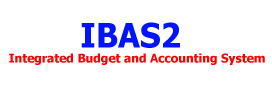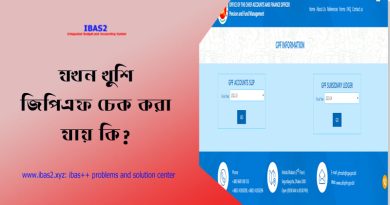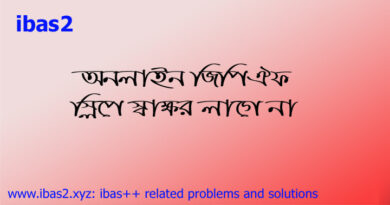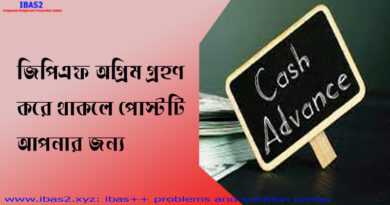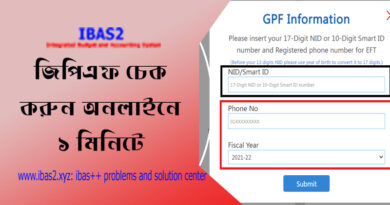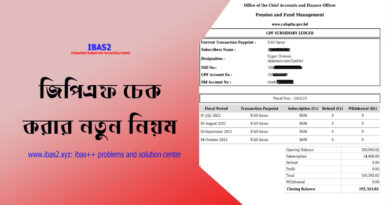GPF Balance Check BD । GPF balance check on mobile । মোবাইলে জিপিএফ চেক ২০২২
সূচীপত্র
GPF balance check on mobile – জিপিএফ চেক করতে আপনার হাতের স্মার্ট ফোনটি ব্যবহার করুন– মোবাইলে জিপিএফ চেক ২০২২
সরকারি কর্মকর্তাদের বিল DDO এর মাধ্যমে দাখিলের নির্দেশ দিয়েছে ibas++ – ibas++ Salary Bill June (pre) 2020 Select and submit the bill, ibas++ Accepted Bank Name, ibas++ User Registration Form, Bangladesh Budget (2022-2023), Structure of the new BACS (ibas++) 2022, Purpose of the Budget and Accounting Classification (ibas++), Budget and Accounting Classification System (BACS), অনলাইনে বেতন দেখা । আইবাস++ সমন্বিত বাজেট এবং হিসাবরক্ষণ ব্যবস্থা, ibas++ Implementation Plan এগুলো ছাড়াও আইবাস++ এ জিপিএফ চেক করা যায়।
Online GPF Balance Check 2022 – Now GPF Balance check anytime, it’s the easiest way to check GPF balance by online. You just have to go to https://www.cafopfm.gov.bd/. You are away of three-step only. click GPF Information and you will get a dialogue box, Input NID and Phone Number then Click Submit, You are just done, You will see your GPF Statement online check 2022. GPF Balance Check BD । অনলাইনে জিপিএফ ব্যালেন্স চেক
সরকারি কর্মকর্তা/কর্মচারিগণ প্রত্যেক অর্থ বছরের শেষে জুলাই মাসে জিপিএফ (জেনারেল প্রভিডেন্ট ফান্ড) স্লিপ হিসাবরক্ষণ অফিস হতে সংগ্রহ করে থাকে । সরকারি হিসাব ব্যবস্থা ডিজিটালাইজ এর অংশ হিসেবে এখন যে কোন সময় যে কোন জায়গা হতে নিজে নিজে অনলাইনে জিপিএফ হিসাব দেখা যায় অথবা online gpf account balance check করা যাবে এবং GPF account slip print করা যাবে।
www cafopfm gov bd How to Check GPF Account Balance Online
GPF Slip by Online । পেনশন এন্ড ফান্ড ম্যানেজমেন্ট ওয়েবসাইটে যান।
১৩% মুনাফা পাওয়া যায় জিপিএফ যা অন্য কোন ফান্ডে বা ব্যাংক আমানতে পাওয়া যায় না।
Caption: www cafopfm gov bd
GPF Balance Check Online । স্মার্ট ফোনের চেক করুন জিপিএফ ব্যালেন্স ২০২২
- Go to cafopfm.gov.bd or Search writing cafopfm on google
- You will have to go by your browser address bar using Google Chrome or Mozilla Firefox
- Just Click https://www.cafopfm.gov.bd/
- Then Click GPF Information Under Link Named Click Here
- After Click here, You will get A dialogue box for inputting NID/Smart ID number
- Phone No (Which is used for EFT in Ibas++)
- Select Fiscal Year (it will be past Financial year)
- Click Submit
- You will get an OTP or Passcode to your registered mobile
- Enter 4 Digit OTP Like 6749
- Enter OTP and click Submit
- You got your GPF statement
জিপিএফ কি আইবাস++ এ চেক করা যায় না?
Yes Follow the steps- Login to user ibas++> Go to Accounting Modules> Click GPF Management> Click GPF Report> Select Fiscal Year> input NID Number> Select Language Bangla or English> Run Report
Wait and you will see GPF Balance> Print or Download it> Done