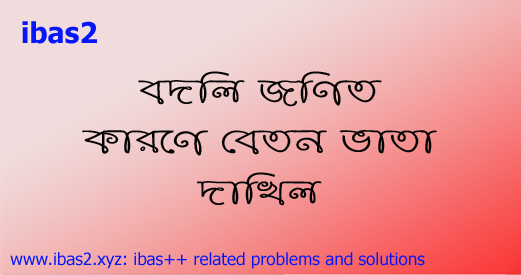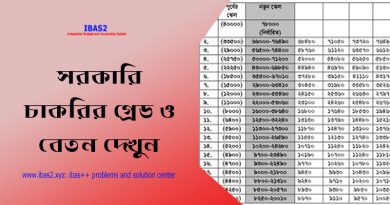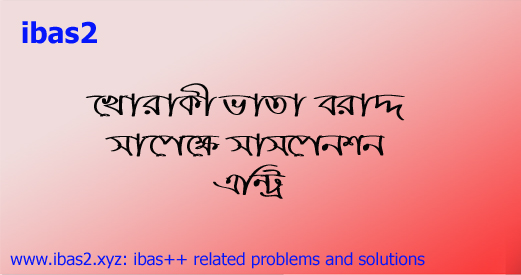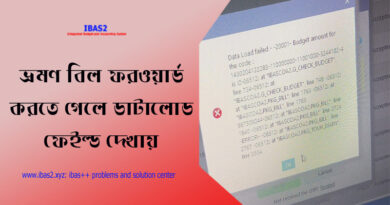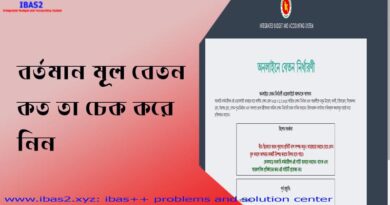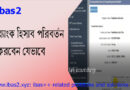Pay bill submission problem due to transfer (Solution)
If the DDo link is not there or if there is such a problem, I hope the problem can be solved by contacting the concerned accounting office on mobile. Many people face these problems while submitting bills online and get frustrated and rush to solve the problem.
Solve bill submit problem on ibas++ due to transfer.
Submit bill problem on ibas++ All of you who are withdrawing salary allowances online have a LOGIN / USER ID and PASSWORD. When you enter the ibas++ link with this LOGIN / USER ID, you will see your LOGIN ID / USER ID displayed in the Status bar on the top right of your page.
You will see an ID with that number. This is the budget holder or DDO ID of your office. When you submit the bill online, the money is adjusted from the budget given in this DD0 ID.
You can submit the bill as long as there is a budget in this ID. Once the allotment is over, you will not be able to submit the bill.
The ibas system will give you the message “Insufficient Budget“. In this case, the Accounts Office has nothing to do There is nothing to despair about again.
Inform the Head of Office or DD0 to arrange allocation in the sector where there is no allocation. He will arrange for the allocation of resources from the department You can see the budget status update for DDO with his Login / USER ID and Password (there will be a separate USER ID and PASSWORD as DD0).
When you are transferred you will see that your Budget Holder ID / DDO ID has changed. Because the accounting office of the station you are going to will link to your DDO ID. One is a DDO ID for one station.
So after the transfer, you will be able to see for yourself whether the previous DDO ID is showing in your Status Bar when you enter the page or the new one is showing Submit bill problem on ibas++.
When the previous one shows up, you will not get any information while submitting online if the current accounting officer does not accept the online LPC and send the DDO link after the previous accounting officer has sent your online LPC.
You can find out if your Online LPC has been sent and received via SMS on your mobile. After receiving the LPC, the Accounting Office must go to the Officer Information Single Step of MASTER DATA OPTION and attach the DDo link of the transferred office.