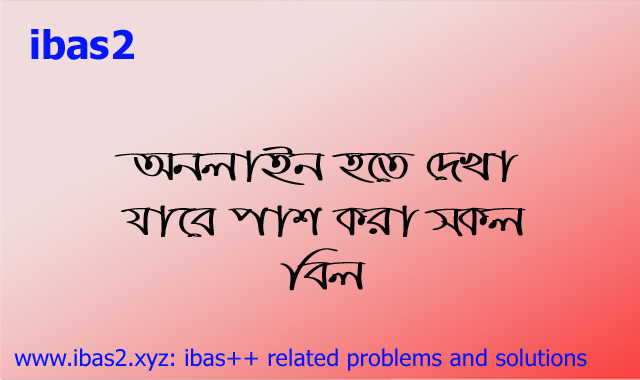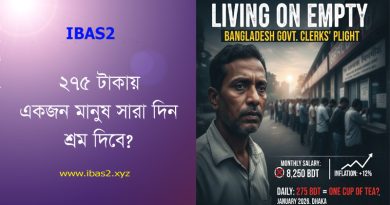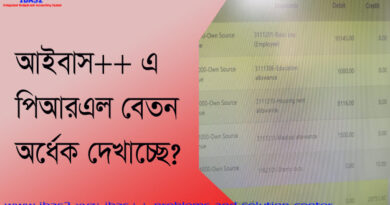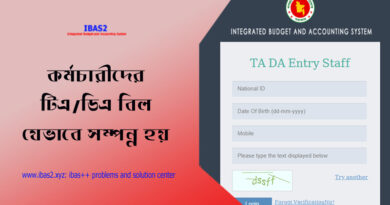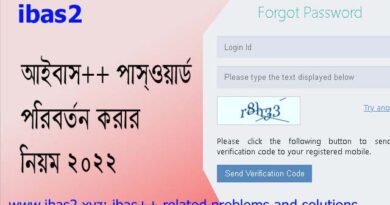ibas++: Payment and Expenditure Bills-এ মাসে পাশ বা দাখিলকৃত বিলের তালিকা দেখুন।
ibas++ Budget Execution – Payment and Expenditure Bills – Bill Details
Bill and expenditure details –You can check details of bill entry that you submitted to the ag office or passed the bills from your office.
আইবাস++ এর Payment and Expenditure Bills সেকশনের মাধ্যমে আপনার দাখিলকৃত বিলের বিস্তারিত তথ্য দেখতে পারেন। কি ধরনের পেমেন্ট করা হয়েছে কি? কি কি বিল পাশ হয়েছে বিস্তারিত তথ্য আপনি ডিডিও আইডি হতে বের করতে পারেন। যদি আপনি বিল পরিশোধকারী হয়ে থাকেন তবে তাও আপনি দেখতে পারেন যদি আপনি হিসাবরক্ষণ অফিসের মাধ্যমে বিল পাশ করে থাকেন তবে তাও দেখতে পারেন।
Pay point, Bill Accounting months, Bill No, Payee Type, etc., the information you can find out from ibas++ DDO modules. It is essential to know the bill details submitted to the accounts office.
Submitted bills/bill details from ibas++
Payment and expenditure bill from budget execution from ibas++ ddo module
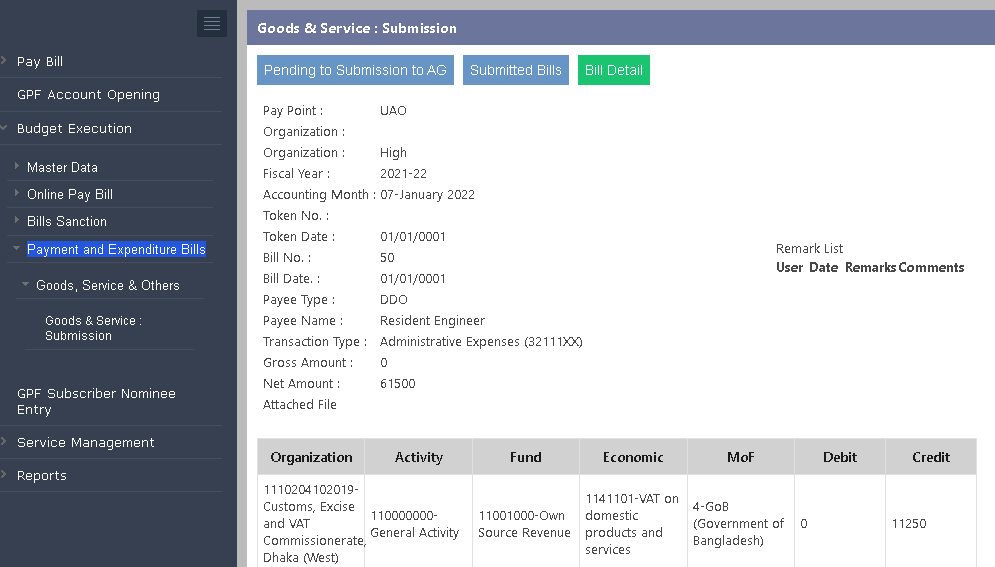
Caption: ibas++ Payment and expenditure bills
How to retrieve Payment and expenditure bills from ibas++
- First log in to ibas++ DDO modules
- Click on Budget Execution
- Click on Payment and Expenditure Bills
- Select Goods, Service & Others
- Select Goods & Service: Submission
- Click Submitted Bills
- Select Fiscal year and month
- Just Click Search
- Select bill view
- you can see bill details here
- done
How to check bill details from ibas++?
ibas++ bill Details – Knowing ibas++ bill details is very simple from now. If you are a DDO of an office, you can check your bill from DDO ID. You can check what bills are passed or approved from the accounts office or your office from anywhere.