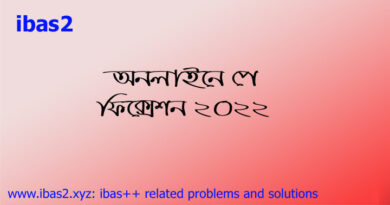ibas++ । payfixation । সরকারি বাজেট নিয়ন্ত্রণ ও ব্যয় ব্যবস্থাপনা পদ্ধতি
ibas++ integrated budget and accounting system – Pay Fixation make fixing government employee salary by pay scale 2015 – ibas++ and Payfixation is now Combined
ibas++ – iBAS (২০১৭-১৮ পর্যন্ত পুরাতন কোড অনুযায়ী) · iBAS++ (২০১৮-১৯ থেকে নতুন কোড অনুযায়ী)– ibas++ (Integrated Budget and Accounting System) It is an internet-based software through which the government budgets Preparation, budget implementation such government bill payment, pay bill of government employee, Non development and development project Expenses.
iBAS++ User Registration Form v3. Budget & Accounting Classification Manual. User Manual Budget Execution(Non-Development). With the help of ibas++ budget execution and implement and disbursement is quit possible in July month of every year.
The income target set in the proposed spending plan is by all accounts very hopeful, and the National Board of Revenue (NBR) will stay under gigantic tension if the current danger doesn’t end at the most punctual.
Payfixation is a salary fixation website / ibas++ is budget controlling website
Pay fixation and ibas++ distribution process is controlled by central ministry of finance department of Government republic of Bangladesh

Caption: ibas.finance.gov.bd/ibas2/ ibas.finance.gov.bd/ibas2/Fixation
How to pay fix of a government employee salary at starting a new job to government of Bangladesh.
- You have to visit online pay fixation sites that are www.payfixation.gov.bd or www.ibas.finance.gov.bd/ibas2/Fixation. then you can click on the next step button.
- you will be redirected to a new page where you will get some important instructions. This information changes always. After reading and understanding all these clearly you have to click on the tick mark on the writing of “I have printed, read, and understood”. Then you have to click on the next step.
- Again, you will see a new page where you will get 9 steps of online pay fixation. You have to select your desired one by reading the instructions provided on it. After reading clearly, you need to click on the ‘yes’ button and then you will be directed to a new page.
- Another new page will come in front of you from where you have to select your suitable option.
- After clicking your selected button, you will get a new page where you have to provide your ID card number, age, mobile number, and then fill up the captcha code correctly. Then you have to click on the log in button. After that, you will get a code in your mobile number if everything is provided correctly.
- After That, you will get a new page where you have to write the code in the field of the verification code. You have to provide the code that you got on your mobile. Then you have to click on the validate button and after that, you will be redirected to your desired page. You will have to provide a lot of information here. You will also need to upload different documents here as well. The documents you need to upload include: Copy of new joining order, Copy of appointment, Medical certificates, Academic certificates, Freedom fighter certificate, Others.
- After providing all information and uploading all documents, you need to click on the ‘submit’ button. Once the submission is complete, you will be asked to print a copy. You can either print it or save it in PDF format. This is how you can complete your online pay fixation.
নিজে নিজেই কি পে ফিক্সেশন করা যায়?
হ্যাঁ – করা যায়। সমস্ত ডকুমেন্ট স্ক্যান করে একটি কম্পিউটার সামনে নিয়ে বসে পড়ুন। পে ফিক্সেশন লিখে ওয়েবসাইটে গিয়ে নির্দেশনা অনুসরণ করে গ্রেড অনুসারে নতুন ফিক্সেশন করা যায়। আপনি চাইলে একা একাই এটি করে ফেলতে পারেন। যদি অভিজ্ঞ কারও পরামর্শ নিতে চান তবে আপনি আপনার দপ্তরের ফিক্সেশন কাজে পারদর্শী কারও সাহায্য নিন।